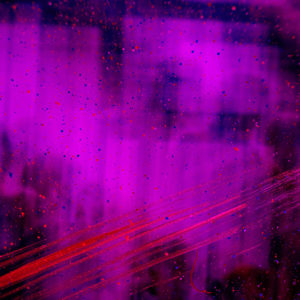By Rogan Hamby, Data and Project Analyst at Equinox Open Library Initiative
The last few weeks have been a tumultuous time for libraries and unfortunately a lot of uncertainty still lies ahead of us. While having an unplanned closure of a library isn’t something any of us want it is a fact of life from short term inclement weather to the longer closings many libraries are now facing. In the last few days the Koha community showed the strength of open source and community by rallying and implementing a new feature to push out due dates for items during an extended closing.
On March 11th Bug 24846 “Add a tool to bulk edit due dates” was added to the Koha bug tracker as a wishlist item. By the 26th, only fifteen days later, the code was completed. As of this post, the feature is now available for installation for users of 18.11, 19.05, and 19.11. To read more about it I recommend this article from Bywater Solutions.
In addition to this development Koha has existing tools to help prepare for a closure. Here are three things you will want to think about to handle your library closing.
1. Set a holiday.
Located under More -> Tools -> Calendar

While you can’t set a holiday without an ending you can easily go in and add new holidays to extend it as often as you want. You can also when setting a holiday for a single location easily choose to copy it to all branches so that you don’t have to duplicate the entry by hand. Setting these dates are very important for making sure circulations and holds work the way you expect, especially in the context of the system preferences we will discuss in a moment.
2. Contacting Patrons
There are two ways to easily update patrons about the status of your library needing to make an unplanned closing. One is by email. Koha does not provide a bulk mailer option. However, several emailing services that do provide this option are providing complimentary accounts to organizations helping keep their communities connected. To generate your email list all you need is a quick report. If you want to create lists of specific attributes you would need to add various filters but a basic list is as simple as this query, which can be put into a SQL report:
SELECT email FROM borrowers WHERE `email` REGEXP ‘^[^@]+@[^@]+\.[^@]{2,}$’;
This will select only valid email addresses from the list of patrons in your system.
Additionally, you can contact patrons by using the News Tool in the Staff Client found at Tools -> Additional Tools -> News in order to add content to your OPAC to alert patrons visiting it. This can be set per language installed, customized per branch and set to have an expiration date so that it automatically stops displaying at a certain time. The result is something that looks like this:

3. Setting Preferences For a Closing
Koha has a number of preferences that will help you handle closing your libraries. If you change any of these preferences you will need to make a note of their previous settings and manually restore them when you re-open your libraries.
ExcludeHolidaysFromMaxPickUpDelay – This setting defaults to Don’t allow which means that if a hold were to expire from the pickup shelf in two weeks and you are closed during that entire time it will still expire while closed, so for extended closings consider changing this to Allow.
ExpireReservesOnHolidays – This setting defaults to allow so you probably want to change it to don’t allow so that reserves (AKA holds) don’t expire while you are closed.
finesCalendar – This setting defaults to not including the days the library is closed which will keep people from being charged fines while the library is closed, which is almost certainly what you want during an unplanned closing. So, if set to directly consider changing it.
OverdueNoticeCalendar – This defaults to Ignore calendar which causes the system to not take holidays into account so notices are sent even if holidays have meant the item isn’t overdue yet. You probably want to change this to Use calendar.
RequestOnOPAC – This defaults to Allow but by changing it to Don’t allow you remove the ability for patrons to place holds via the OPAC entirely. Staff can still do so in the staff client however.
useDaysMode – This defaults to not being set and has three possible values if set. The most forgiving is the calendar to skip all days the library is closed. This will ensure that materials are not due during closings and is especially useful if some limited circulation is still being done while the library is closed, perhaps as a curbside or by mail service.
I hope this was helpful. From all of us at Equinox we know these are difficult times and we are here to help so don’t hesitate to contact us!