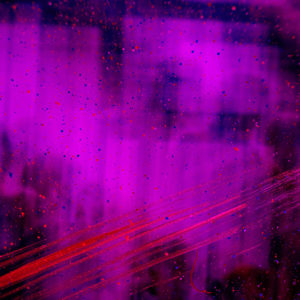By Mike Rylander, Research and Development Manager, and Angela Kilsdonk, Product and Education Manager, at Equinox Open Library Initiative
As libraries start to slowly reopen to the public, there are several larger ILS features in Evergreen and Koha, such as patron self-registration and self-checkout, that can help us continue to provide library services in a socially distanced environment. Another new aspect of providing library services during a pandemic is how to manage physical collections that are circulating. While research on disinfecting surfaces of SARS-CoV-2 is ongoing, some libraries have started quarantining materials that are returned to the library. Both Evergreen and Koha have several configuration options that may help facilitate item quarantine.
For more information and resources on library preparedness during a pandemic, please visit:
- ALCTS – Handling Library Materials and Collections During a Pandemic
- ALA – Pandemic Preparedness
- OCLC – REALM Project Round 1 Test Results
Evergreen
Checkin Modifier – Capture Local Holds As Transits

The check in screen in Evergreen provides several Checkin Modifiers that can be used to take specific actions as items are checked in. The Capture Local Holds As Transits checkin modifier may be useful for preventing items from filling new holds as they are checked in. When the Capture Local Holds As Transits modifier is selected, items that would normally fill a new hold will instead be set to the status of In Transit, with a transit destination of the library where the item it was just checked in. The item could then be placed in the appropriate location for quarantine. After the quarantine period, the item can be checked in again, this time without the Capture Local Holds As Transits modifier, and the item will either be captured for a new hold or will go into the status of Reshelving. Please see below for a sample workflow for managing quarantined items using the Capture Local Holds As Transits Checkin Modifier in Evergreen.
Koha
We love brainstorming with the libraries we work with and a recent discussion yielded two different ideas for facilitating item quarantine in Koha.
“Quarantine” shelving location + UpdateItemLocationOnCheckin
Koha has a system preference called UpdateItemLocationOnCheckin. This system preference can be used to change the shelving location of all items as they are checked in to a new shelving location called “Quarantine” or an existing shelving location that indicates the materials are set aside.
The “Quarantine” shelving location will help staff and patrons identify which items are in quarantine. This may be especially useful in the Holds to Pull list where the “Quarantine” shelving location will help staff more easily identify any holds that cannot be filled until after the items come out of quarantine. The Batch Item Modification tool could be used to move items to their regular shelving locations after the quarantine period.
Checkout to a “Quarantine” patron using Batch Checkout
A new user account called “Quarantine” or similar could be created. When staff are ready to process a batch of items that have been returned to the library, instead of checking in the items, they can check them out to the “Quarantine” patron using the Batch Checkout feature. This will check in the items from the previous patrons and check them out to the “Quarantine” patron. Holds will not be filled by these items and the items will not appear on the Holds to Pull list. This is a workaround workflow that may require additional override permissions.
Sample Workflow for quarantined item management in Evergreen
-
Preparation
- Clear an area (meeting room, office, open common area) for temporary storage, parking carts, or staging items.
- Create a set of three signs: Day 0, Day 1, and Day 2. If you laminate the signs, you can write additional information on them with a dry erase marker.
- On all circulation workstations, make sure the Capture Local Holds as Transits circulation modifier is enabled.
- Configure the reshelving interval Library Setting to be 72 hours.
- Keep a cart near all circulation workstations to collect items for quarantine. Label these clearly with a term such as Quarantine Cart.
-
Upon initial check-in of items
- For remote transit routing
- transit as normal
- For local transit routing upon hold capture
- Place the items on the nearby Quarantine Cart.
- For reshelving routing
- Place the items on the nearby Quarantine Cart.
- For cataloging routing of damaged or recalled items
- Place the items on the nearby Quarantine Cart.
- For remote transit routing
-
Upon filling a Quarantine Cart at the circulation workstations
- Place a Day 0 sign on the filled Quarantine cart. Record the date on the sign if you wish.
- Move the cart into the quarantine temporary storage area.
-
Once daily before any newly filled Quarantine Carts are placed in the storage area
-
- Move the Day 2 items out of quarantine for scanning, and remove the Day 2 signs from those carts.
- Move Day 2 signs to Day 1 carts, and Day 1 signs to Day 0 carts.
- Return the stack of Day 0 signs to the Circulation desk to reuse for new Quarantine carts.
- Disable the Capture Local Holds as Transits circulation modifier temporarily and scan all items that aged out of the Day 2 carts, processing normally.
- Re-enable the Capture Local Holds as Transits checkin modifier.