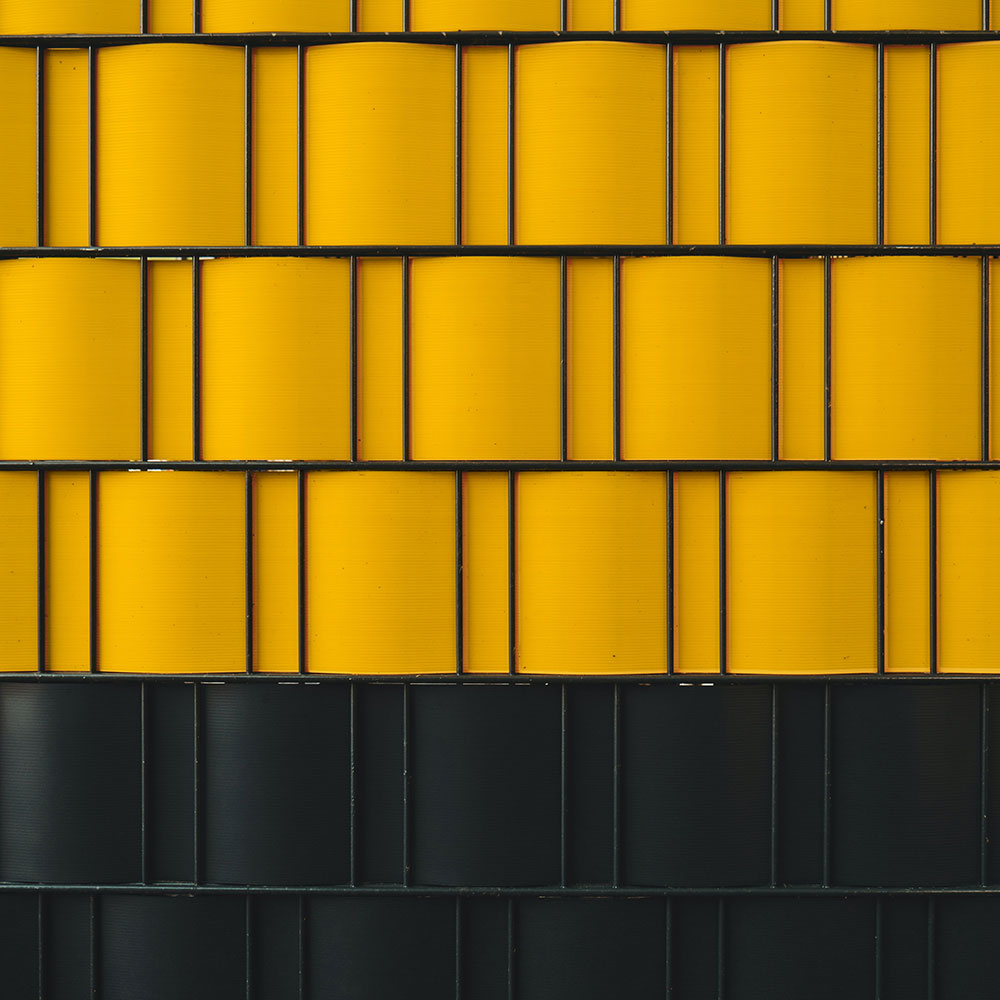By Andrea Buntz Neiman, Project Manager for Software Development at Equinox Open Library Initiative
Greetings to all of you, from an appropriate social distance! First, I want to reassure you that Equinox has been a fully-remote office for almost two years now – we are here, working, and ready to help your library navigate the COVID-19 situation.
We know that many of your libraries are faced with the prospect of sudden extended closings. One of the newer features in Evergreen that is relevant here is the Emergency Closing Handler. Sponsored by the Pennsylvania Integrated Library System (PaILS) and developed here at Equinox, this feature gives you several additional tools to manage your closings. It was released with version 3.2 (fall of 2018), and you can access this through the regular Closed Dates Editor, available under Local Administration.
Important note: Please do NOT mark your library closed in Org Unit Configuration by using the Hours of Operation tab to indicate that your library is closed on each day of the week. This can trigger a bug in Evergreen that would require database cleanup to fix. Please use the Closed Dates Editor and Emergency Closing Handler instead!
With Emergency Closing Handler, you can create a new closing (or edit an existing closing) and then instruct the system to treat this as an “Emergency Closing” via the checkbox labelled Emergency. If you select this checkbox – and the one below it labelled Process immediately – and then save the closing, a series of adjustments happen for certain transactions falling within the closed period.
What Emergency Closing Handler WILL do:
- Extend due dates on checked out items due within the closed period
- Extend booking start dates slated to start within the closed period
- Extend hold shelf expiration dates that fall within the closed period
- Void fines that would otherwise accrue for items due within the closed period
- Retroactively do all of the above if you set the closing date to be a date in the past
What Emergency Closing Handler WON’T do:
- Void fines on items due before the closed period, even if they’re still checked out
- Extend patron expiration dates
- Extend hold request expiration dates
- Suspend notices across the board
- Suspend hold targeting on its own
Other FAQ:
- You will need the EMERGENCY_CLOSING permission for all locations at which you will be creating the closing
- As usual, you can choose to apply the closing to all of your libraries (pending permissions) by checking the Apply to all of my libraries checkbox
I’ll go into a little more detail about the above actions.
When you set a closing to be an Emergency Closing, all due dates, booking start dates, and hold shelf expiration dates that fall within the closed period are pushed to the next open day. Additionally, fines on items that would have been due within the closed dates period are voided. Note that fines are NOT voided for items with due dates outside of (i.e. before) the closed period. After an unexpected closing, we always recommend checking in items using the checkin modifier Amnesty Mode to ensure that you catch all possible fines.
Emergency Closing Handler will allow you to retroactively date a closing – so if you need to set your closing period as starting last week, Evergreen will perform the Emergency Closing functions on past dates as well (remember to check the Emergency and Process immediately checkboxes).
There are areas that the Emergency Closing Handler doesn’t affect. Patron expiration dates are not moved, but there is a new wishlist bug to add this feature. Your Evergreen Administrator can adjust patron expiration dates via a SQL update. Similarly, hold request expiration dates are not adjusted (new wishlist bug for that too!) but your Administrator can adjust those via SQL update as well.
Emergency Closing will not unilaterally halt notices for the closed period; however, any notices that operate based on a due date (such as predue or overdue notices) will adjust their send date based on the new due date. Likewise, notices that operate based on a hold shelf expiration date or booking start date will be adjusted as well.
Emergency Closing cannot, on its own, stop hold targeting on the closed dates – but it is aware of two Library Settings: Target copies for a hold even if copy’s circ lib is closed and Target copies for a hold even if copy’s circ lib is closed IF the circ lib is the hold’s pickup lib. You will want to ensure that both of these library settings are set to FALSE for all of your closed libraries in order for hold targeting to be suspended for the duration of your closed period. Library Settings can be accessed from Local Administration → Library Settings Editor.
I hope you found this explanation of Emergency Closing Handler to be useful. From all of us here at Equinox, we hope you stay healthy and weather the uncertainty. Remember, we’re here to help!